How I play Pokemon Go (0.37+) on rooted Android phone
Every Pokemon Go player on rooted Android phone or jailbreak iPhone probably knows what happen when you update to the latest Pokemon Go that have those buddy Pokemon system. Yeah, you can’t play anymore.
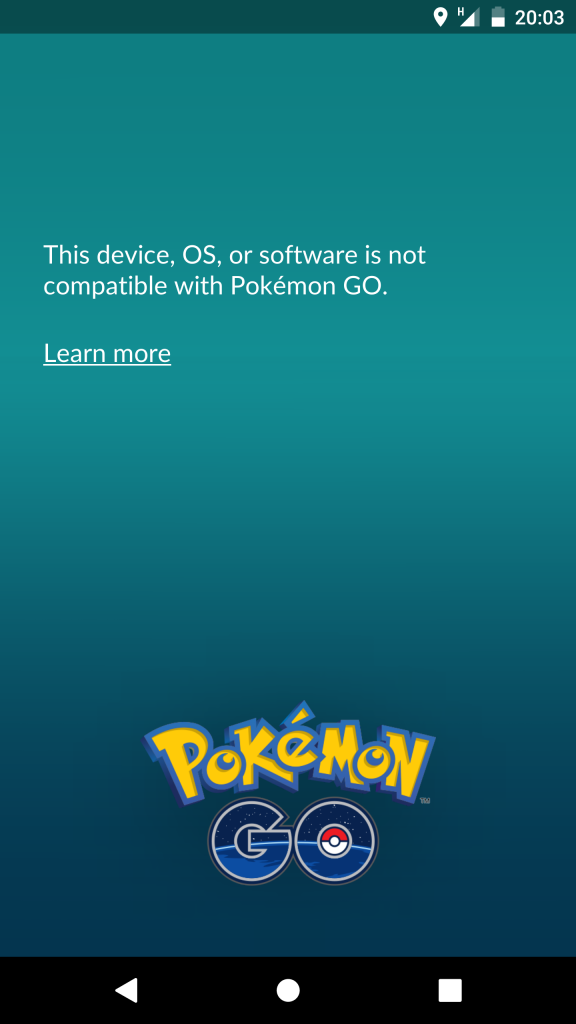
You may see the above message if you are on rooted/jailbreak phone or even on custom ROM such as Cynogen. By normal work around is to unroot back your phone in order to play the game again.
Niantic started to use Google’s SafetyNet API to block rooted or jailbreak phones, so any root hide apps wont work here, as well as those from xposed modules such as RootCloak and others.
A working workaround were flying in the net by now for rooted Android phone. A Magisk root mod created by topjohnwu from forum.xda-developers.com can do a systemsless rooted and have a Magisk Manager to turn off the root when you want to open the game.
There’s also a trick that can load many cheat module from Xposed Framework that still works with the latest Pokemon Go game.
Here are the steps that I have done on my phone (OnePlus 3, Stock ROM, rooted, Android 6 marshmallow).
- Unroot your current rooted phone, if you are on SuperSU from Chainfire, you can do a “Full unroot” in the setting option. Another way is to dirty flash your firmware.
- Remove existing Xposed Framework if you have one, reach http://dl-xda.xposed.info/framework/uninstaller/ for the uninstaller.
- I assume you have a TWRP custom recovery. If you dont, this article does not cover the installation for it, you will have to google. Then proceed to download Magisk zip package with its Uninstaller.
- Download phh’s SuperUser zip package, this root binary has the best systemless compatibility across Android versions. Take note that the phh’s SuperUser installation consist 2 parts.
- Transfer Magisk zip package, phh’s SuperUser zip package (Part 1) to your phone.
- Reboot to TWRP recovery and flash Magisk zip package and wipe the cache then reboot the phone
- phh’s SuperUser Installation Part 1 – Again go to TWRP recovery and flash phh’s SuperUser zip package, wipe the cache and reboot the phone.
- phh’s SuperUser Installation Part 2 – Once verything back to normal, install phh’s SuperUser apps via Google Playstore.
- Download and install Magisk Manager APK.
- Done.
Open Magisk Manager and make sure to grant the root access to the apps, now you can toggle off the root so the latest Pokemon Go game can load without issue.
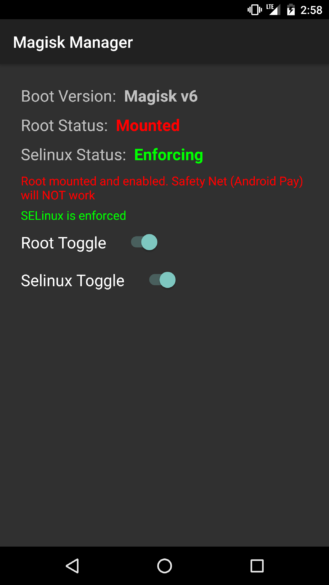
For those who still want to cheat out of the game, you can still do this with the systemless Xposed Framework.
- I used the Material Design Xposed Installer, so download and install this.
- Select SYSTEMLESS menu and hit INSTALL/UPDATE to install it.
- Inside the Xposed, go to download section and do a search on “pokemon go” keyword.
- I only install the Pokemon GO Controls where you can control the avatar movement via a virtual Joystick. You are welcome to try other modules.
- Once installed, activate the module in Xposed Modules section and reboot the phone. Additional information, any activate or deactivate of any Xposed modules required a reboot.
How to use the hack (New stuff maybe, I found this while trying the Xposed module).
19 Sep 2016 – SYSTEMLESS XPOSED WILL FAIL SAFETYNET WITH MAGISK. DISABLE XPOSED AND REBOOT IF YOU WANT TO CONTINUE TO USE POKEMON GO (v0.37+) FOR NOW.
- Before opening Pokemon Go game, make sure you open Magisk Manager and enable root.
- Open Xposed, go to module and hit the Pokemon GO Controls module, this will open it’s configuration. Set the starting place on the map and hit the Run green round buttn to load the virtual joystick.
- Once the joystick appear on the screen, go back or open back Magisk Manager and turn off root.
- Then open Pokemon Go game, now you should able to use the cheat with a rooted phone.

Knowing how to do this doesn’t mean I’m playing all the way with hacks, this is just a proff-of-concent that it still can be done. I just love the challenge out of it and that’s that. Use the hack at your own risk.
Thanks.
– MaUi.
Source :
http://www.androidpolice.com/2016/09/11/guide-play-pokemon-go-0-37-rooted-android-magisk/
http://forum.xda-developers.com/android/software/mod-magisk-v1-universal-systemless-t3432382
Currently Known Not Working Devices (v6):
- Sony devices generally: Haven’t investigated why it won’t work, if you know any addition quirks about Sony boot image modifications.
- Moto devices generally: I suspect it is something to do with dtb image not unpackable.
- HTC One M9 (yes, this particular device): sepolicy issues.
- Older Samsung devices generally (6.0+): sepolicy issues.
- Newer Samsung devices (Note 7 or maybe more): sepolicy issues + kernel issues, still investigating.
- LG locked bootloader devices.
- Some Asus devices: Asus seems to require some additional work to modify boot image.
- Bad disk detached and I wonder why, why, why, why, why. - September 21, 2016
- How I play Pokemon Go (0.37+) on rooted Android phone - September 15, 2016
- DMARC || SPF Check script with full recursive report - July 28, 2016
DMARC || SPF Check script with full recursive report Bad disk detached and I wonder why, why, why, why, why.


